September 23, 2019 • 1 min to read
Using useState hook with TypeScript
If you are new in TypeScript and you are confusing how to use it with the useState hook here is a tip: Is more simple than you imagine.
react, typescript
Introduction
Despite the ups and downs, TypeScript is becoming ever popular each day. You can check in this recent image from Google Trends:
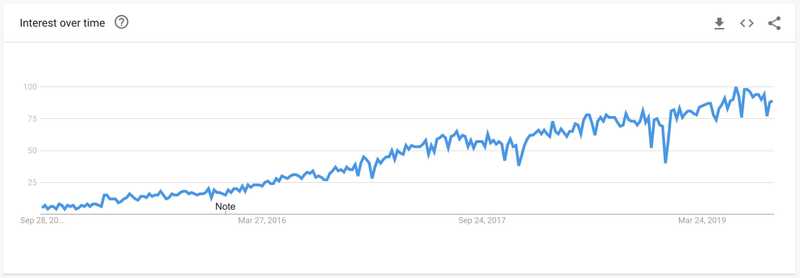
The same for Hooks after React Hooks introduce it in the version 16.8. Hooks heave formerly “stateless” functional components to basically everything traditional class components can be. With a powerful and expressive new way to reuse functionality between components.
One of them and most commonly hook used is the useState. In this post we will check the right way to declare types for it.
Declaring useState types
Before Hooks, types for states were defined by a generic type in the React.Component. You were also obligated to define an empty interface to Props.
interface IState {
value: number;
}
class MyClass extends React.Component<{}, IState> {
constructor() {
super()
this.state = {
value: 0,
}
}
render() {
return <div>{this.state.value}</div>
}
}With addition of useState hook, each state is defined separately, like so:
const [state, setState] = useState(initialState)Basically, the state is initialized with a initialState value and can be updated using the setState function. So, if I want define a count state I just need to do:
const [count, setCount] = useState(0)Now comes the question: how can I define a type for this state?
Looking for the useState type definition we have:
function useState<S>(initialState: S | (() => S)): [S, Dispatch<SetStateAction<S>>];
type SetStateAction<S> = S | ((prevState: S) => S);
type Dispatch<A> = (value: A) => void;It means that useState is using a Generic type variable named S. So, for define the type for our state we just need replace the variable S for the our desire type or interface. Let's back to our count example and add the type number for it:
const [count, setCount] = useState < number > 0This means that the variable S is now a number. Replacing it in the useState definition we have:
function useState<number>(initialState: number | (() => number)): [number, Dispatch<SetStateAction<number>>];
type SetStateAction<number> = number | ((prevState: number) => number);
type Dispatch<SetStateAction<number>> = (value: SetStateAction<number>) => void;In most cases, the types for useState can be inferred based on the initial value, but if you need to start with null or undefined, or need more control over the typing, such as specifying the types for an array or object, a generic can be used.
// inferred as number
const [value, setValue] = useState(0);
// explicitly setting the types
const [value, setValue] = useState<number | undefined>(undefined);
const [value, setValue] = useState<Array<number>>([]);
const [value, setValue] = useState<number[]>([]);
interface MyObject {
foo: string;
bar?: number;
}
const [value, setValue] = useState<MyObject>({ foo: 'hello' });Conclusion
This was a very simple tip on how to add types to the useState hooks in React. Most of you probably already know how to do this, but sometimes it can be confused if you are unfamiliar with Hooks and TypeScript. We saw how states typed are defined before and now with hooks. We also saw how useState types works behind the scenes and where they can be inferred or not.
Something Missing?
This project is open-source, so if something is missing or if you found some part confusing, please submit a pull-request in the Github repository for this post with your suggestions for improvement. It is a simple and effective way to contribute to the web development community.